The WCCA blog has recently been up-dated to use Google's new - 27 Sept 2011! - Dynamic template that upgrades and improves the former 'traditional' Blogspot/Wordpress type graphic user interface.
Read the article on the link page of the WCCA blog about the Dynamic system, which only came available in late Sept 2011. The new system, still a bit buggy, uses recent software improvements, and so requires the use of up-to-date software. If on PC, this would mean MS Windows 7 as OS, and MS Internet Explorer 9 as browser.
There do not seem to be problems on Mac that have been reported so far.
We recommend, in order
1) Update your PC browser to the current IE 9 (if you can afford it!).
2) OR download Google's own browser, Chrome for PC, and use that - it is better anyhow! And costs nothing.
3) OR even Mozilla Firefox 6. This browser also costs nothing!
3) OR even Mozilla Firefox 6. This browser also costs nothing!
4) Perhaps run the latest version of MS Windows (7), although it works well enough on XP and Windows Vista in our experiments!
Please use the comments system below to add you own perspective on these problems. We can then pass on advice as to what to do to improve matters.
HOT NEWS on 16.12, 6 Dec 2011:
We have been able to simulate the freezing & crashing as described by one or two liverymen on an old PC using Internet Explorer 8. We encourage using the Chrome browser, which worked on the same old-ish weak-ish machine, while IE8 did not! It was a bit slow, but...
HOT NEWS on 16.12, 6 Dec 2011:
We have been able to simulate the freezing & crashing as described by one or two liverymen on an old PC using Internet Explorer 8. We encourage using the Chrome browser, which worked on the same old-ish weak-ish machine, while IE8 did not! It was a bit slow, but...
Google reports that on 7/12/2011 the WCCA site was being accessed using the following browsers in proportion...
On that day there were in all 304 page views.
Below, the chart shows the proportion of Operating Systems being used...
1) Tom B has complained that the 'post' dates do not have years as well as date and month - Google will no doubt revise this in due course. While back posts are easier to find now, few will actually want to search by date prior to a year. If one did want to find something specific, one would use the search facility in the top bar, which seems to work very effectively.
2) While this blog works fine on i-phones and i-pod touches, showing a special hand-held interface, on a normal computer screen, the top black bar with its lateral 10 'buttons' is only visible if the screen width achieves a certain size (900 pixels?). On very narrow screens this bar's buttons may be invisible, but a drop-down menu with the same buttons appears top left instead. We recommend making the screen width as large as practicable.
3) Blog readers will not be able to see the WCCA blog if the JavaScript option is turned off, or if their browser (like some mobile browsers) don’t have this option switched on.
WCCA blogmaster


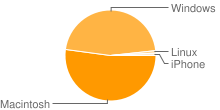
No comments:
Post a Comment